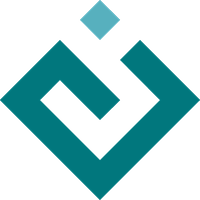Undo Framework¶
Warning
apptools.undo has been deprecated and moved to Pyface. It will be removed in a future release. Please use pyface.undo instead.
The Undo Framework is a component of the Enthought Tool Suite that provides developers with an API that implements the standard pattern for do/undo/redo commands.
The framework is completely configurable. Alternate implementations of all major components can be provided if necessary.
Framework Concepts¶
The following are the concepts supported by the framework.
Command
A command is an application defined operation that can be done (i.e. executed), undone (i.e. reverted) and redone (i.e. repeated).
A command operates on some data and maintains sufficient state to allow it to revert or repeat a change to the data.
Commands may be merged so that potentially long sequences of similar commands (e.g. to add a character to some text) can be collapsed into a single command (e.g. to add a word to some text).
Macro
A macro is a sequence of commands that is treated as a single command when being undone or redone.
Command Stack
A command is done by pushing it onto a command stack. The last command can be undone and redone by calling appropriate command stack methods. It is also possible to move the stack’s position to any point and the command stack will ensure that commands are undone or redone as required.
A command stack maintains a clean state which is updated as commands are done and undone. It may be explicitly set, for example when the data being manipulated by the commands is saved to disk.
Canned PyFace actions are provided as wrappers around command stack methods to implement common menu items.
Undo Manager
An undo manager is responsible for one or more command stacks and maintains a reference to the currently active stack. It provides convenience undo and redo methods that operate on the currently active stack.
An undo manager ensures that each command execution is allocated a unique sequence number, irrespective of which command stack it is pushed to. Using this it is possible to synchronise multiple command stacks and restore them to a particular point in time.
An undo manager will generate an event whenever the clean state of the active stack changes. This can be used to maintain some sort of GUI status indicator to tell the user that their data has been modified since it was last saved.
Typically an application will have one undo manager and one undo stack for each data type that can be edited. However this is not a requirement: how the command stack’s in particular are organised and linked (with the user manager’s sequence number) can need careful thought so as not to confuse the user - particularly in a plugin based application that may have many editors.
To support this typical usage the PyFace Workbench class has an
undo_manager trait and the PyFace Editor class has a command_stack
trait. Both are lazy loaded so can be completely ignored if they are not used.
API Overview¶
This section gives a brief overview of the various classes implemented in the framework. The complete API documentation is available as endo generated HTML.
The example application demonstrates all the major features of the framework.
UndoManager¶
The UndoManager class is the default implementation of the IUndoManager
interface.
active_stackThis trait is a reference to the currently active command stack and may be None. Typically it is set when some sort of editor becomes active.
active_stack_cleanThis boolean trait reflects the clean state of the currently active command stack. It is intended to support a “document modified” indicator in the GUI. It is maintained by the undo manager.
stack_updatedThis event is fired when the index of a command stack is changed. A reference to the stack is passed as an argument to the event and may not be the currently active stack.
undo_nameThis Str trait is the name of the command that can be undone, and will be empty if there is no such command. It is maintained by the undo manager.
redo_nameThis Str trait is the name of the command that can be redone, and will be empty if there is no such command. It is maintained by the undo manager.
sequence_nrThis integer trait is the sequence number of the next command to be executed. It is incremented immediately before a command’s
do()method is called. A particular sequence number identifies the state of all command stacks handled by the undo manager and allows those stacks to be set to the point they were at at a particular point in time. In other words, the sequence number allows otherwise independent command stacks to be synchronised.undo()This method calls the
undo()method of the last command on the active command stack.redo()This method calls the
redo()method of the last undone command on the active command stack.
CommandStack¶
The CommandStack class is the default implementation of the
ICommandStack interface.
cleanThis boolean traits reflects the clean state of the command stack. Its value changes as commands are executed, undone and redone. It may also be explicitly set to mark the current stack position as being clean (when data is saved to disk for example).
undo_nameThis Str trait is the name of the command that can be undone, and will be empty if there is no such command. It is maintained by the command stack.
redo_nameThis Str trait is the name of the command that can be redone, and will be empty if there is no such command. It is maintained by the command stack.
undo_managerThis trait is a reference to the undo manager that manages the command stack.
push(command)This method executes the given command by calling its
do()method. Any value returned bydo()is returned bypush(). If the command couldn’t be merged with the previous one then it is saved on the command stack.undo(sequence_nr=0)This method undoes the last command. If a sequence number is given then all commands are undone up to an including the sequence number.
redo(sequence_nr=0)This method redoes the last command and returns any result. If a sequence number is given then all commands are redone up to an including the sequence number and any result of the last of these is returned.
clear()This method clears the command stack, without undoing or redoing any commands, and leaves the stack in a clean state. It is typically used when all changes to the data have been abandoned.
begin_macro(name)This method begins a macro by creating an empty command with the given name. The commands passed to all subsequent calls to
push()will be contained in the macro until the next call toend_macro(). Macros may be nested. The command stack is disabled (ie. nothing can be undone or redone) while a macro is being created (ie. while there is an outstandingend_macro()call).end_macro()This method ends the current macro.
ICommand¶
The ICommand interface defines the interface that must be implemented by
any undoable/redoable command.
dataThis optional trait is a reference to the data object that the command operates on. It is not used by the framework itself.
nameThis Str trait is the name of the command as it will appear in any GUI element (e.g. in the text of an undo and redo menu entry). It may include
&to indicate a keyboard shortcut which will be automatically removed whenever it is inappropriate.__init__(*args)If the command takes arguments then the command must ensure that deep copies should be made if appropriate.
do()This method is called by a command stack to execute the command and to return any result. The command must save any state necessary for the
undo()andredo()methods to work. It is guaranteed that this will only ever be called once and that it will be called before any call toundo()orredo().undo()This method is called by a command stack to undo the command.
redo()This method is called by a command stack to redo the command and to return any result.
merge(other)This method is called by the command stack to try and merge the
othercommand with this one. True should be returned if the commands were merged. If the commands are merged thenotherwill not be placed on the command stack. A subsequent undo or redo of this modified command must have the same effect as the two original commands.
AbstractCommand¶
AbstractCommand is an abstract base class that implements the ICommand
interface. It provides a default implementation of the merge() method.
CommandAction¶
The CommandAction class is a sub-class of the PyFace Action class that
is used to wrap commands.
commandThis callable trait must be set to a factory that will return an object that implements
ICommand. It will be called when the action is invoked and the object created pushed onto the command stack.command_stackThis instance trait must be set to the command stack that commands invoked by the action are pushed to.
dataThis optional trait is a reference to the data object that will be passed to the
commandfactory when it is called.
UndoAction¶
The UndoAction class is a canned PyFace action that undoes the last
command of the active command stack.
RedoAction¶
The RedoAction class is a canned PyFace action that redoes the last
command undone of the active command stack.